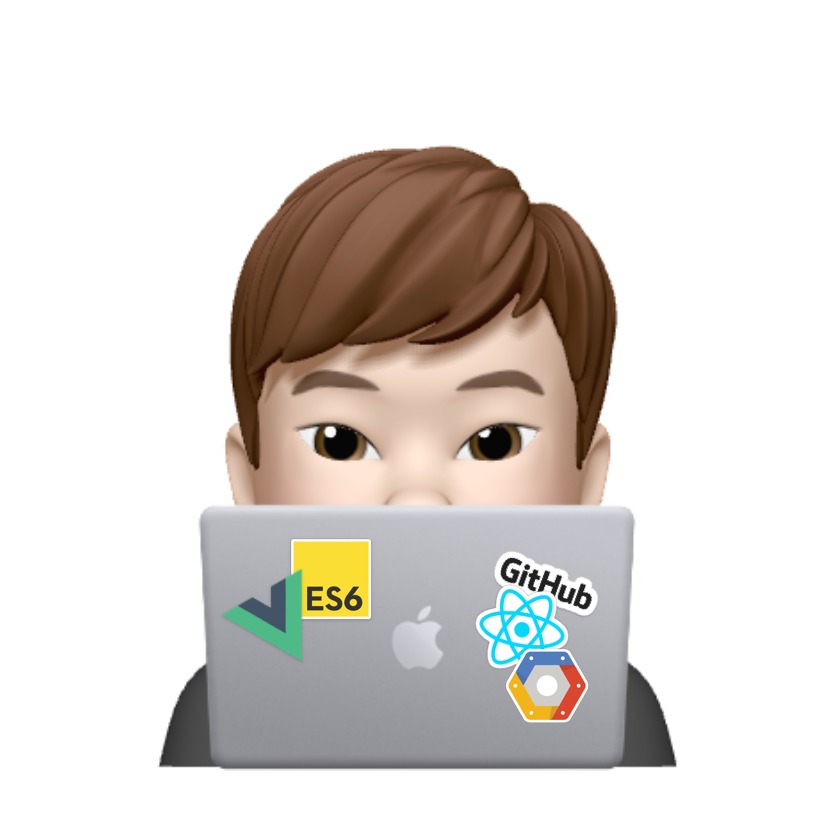iOS에서 input 태그에 위와 같이 shadow 효과가 적용되는 점을 확인하게 되었습니다. iOS에서 input 태그에 기본적으로 적용된 shadow 효과를 제거하기 위해서는 CSS 속성 중에 appearance 속성을 제거함으로써 input 태그에 적용된 shadow 효과를 제거할 수 있습니다. appearance 속성 적용 예시는 아래와 같습니다.
예시코드
input[type=text] {
/* Remove First */
-webkit-appearance: none;
-moz-appearance: none;
appearance: none;
}appearance 속성이 무엇인지 알고 싶다면 아래를 참고하세요.
appearance (-moz-appearance, -webkit-appearance)
The appearance CSS property is used to display an element using platform-native styling, based on the operating system's theme. The -moz-appearance and -webkit-appearance properties are non-standard versions of this property, used (respectively) by Gecko (
developer.mozilla.org
'개발 > HTML5' 카테고리의 다른 글
이 포스팅은 쿠팡파트너스 활동의 일환으로, 이에 따른 일정액의 수수료를 제공받습니다.