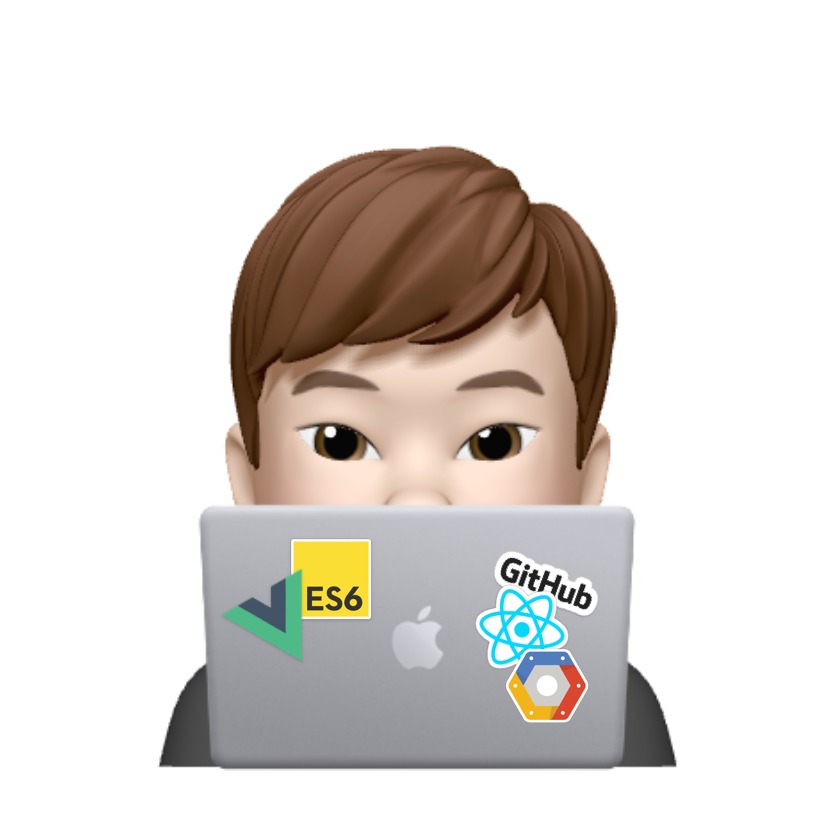카테고리 없음
[Google Cloud Functions] Error: Forbidden Your client does not have permission 에러 해결 방법
Google Cloud Function을 배포하고 HTTP Trigger로 지정된 URL로 확인을 하려고 할 때 Error: Forbidden Your client does not have permission 에러가 발생하는 경우가 생깁니다. 이 경우에는 아래의 명령어로 함수에 모든유저들에게 접근권한을 부여함으로써 해결할 수 있습니다. gcloud alpha functions add-iam-policy-binding {function name} --region=asia-northeast1 --member=allUsers --role=roles/cloudfunctions.invoker