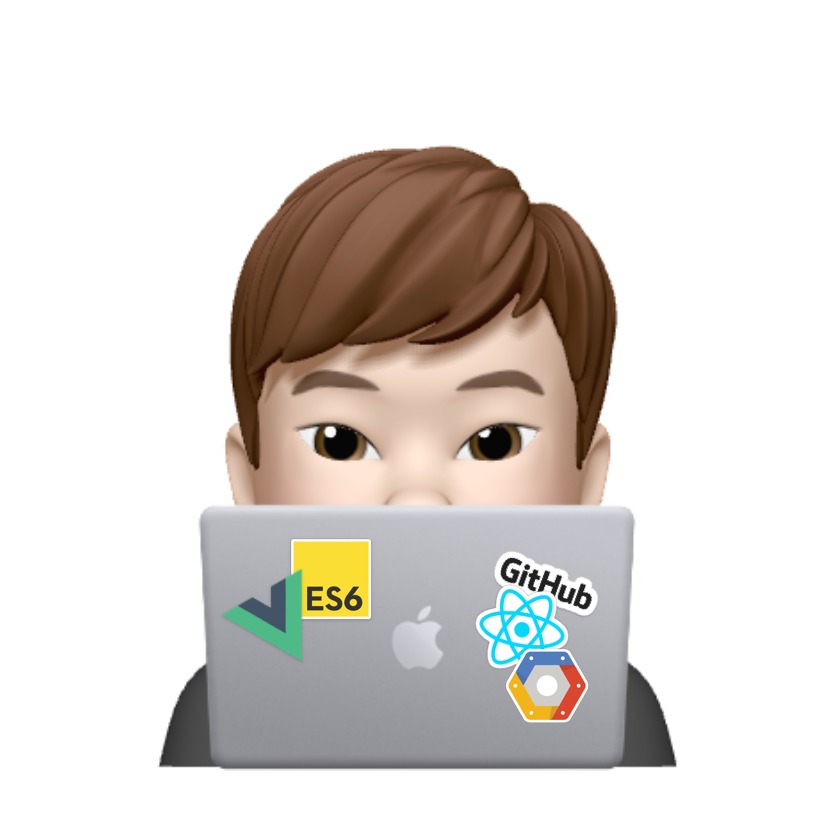Next.js에서 SWR을 활용할 때 기본 데이터를 활용해서 Pre-rendering을 처리해야 할 경우가 있습니다. 아래와 같이 useSWRInfinite에서 fallback 데이터를 처리하려고 했으나 Pre-rendering가 되지 않았습니다. fallbackData로 처리하려고 했지만 예상과는 다른 동작으로 인해 fallback으로 처리하는 방법을 좀 더 고민했어야 했습니다.
const { data, error, isValidating, mutate, size, setSize } = useSWRInfinite(
getKey,
fetchFinder,
{
fallback: {
"hello": []
}
}
);아래와 같이 useSWRConfig를 통해 캐시된 key들을 살펴보는 와중에 useSWRInfinite의 경우 캐시키로 $inf$를 가지고 있음을 확인할 수 있었습니다.
const { fallback, cache } = useSWRConfig();
console.log(cache);
getStaticProps에서 fallback props를 만들어줄 때 아래와 같이 $inf$ 플래그를 넣어줌으로써 깔끔하게 해결 완료!
export const getStaticProps: GetStaticProps<{
dataSource: MainModule[];
}> = async (context) => {
const FINDER_FETCH_KEY = `$inf$/api/finder/{test}?${qs.stringify({
start: 0,
rows: 10,
testObj: [
{
value: sample[0].name,
},
],
})}`;
return {
props: {
fallback: {
"/api/config": config,
[FINDER_FETCH_KEY]: [finderResult],
},
},
revalidate: 600,
};
};++ 개선안
swr/infinite unstable_serialize를 활용하면 위에서 넣엇던 $inf$ 플래그가 자동으로 들어갑니다.
import { unstable_serialize } from "swr/infinite";const finderFallback = finderFetchKeyList.reduce(
(acc, key, i) =>
Object.assign({}, acc, {
[unstable_serialize(() => key)]: [finderResult[i]],
}),
{},
);'개발 > Next.js' 카테고리의 다른 글
이 포스팅은 쿠팡파트너스 활동의 일환으로, 이에 따른 일정액의 수수료를 제공받습니다.