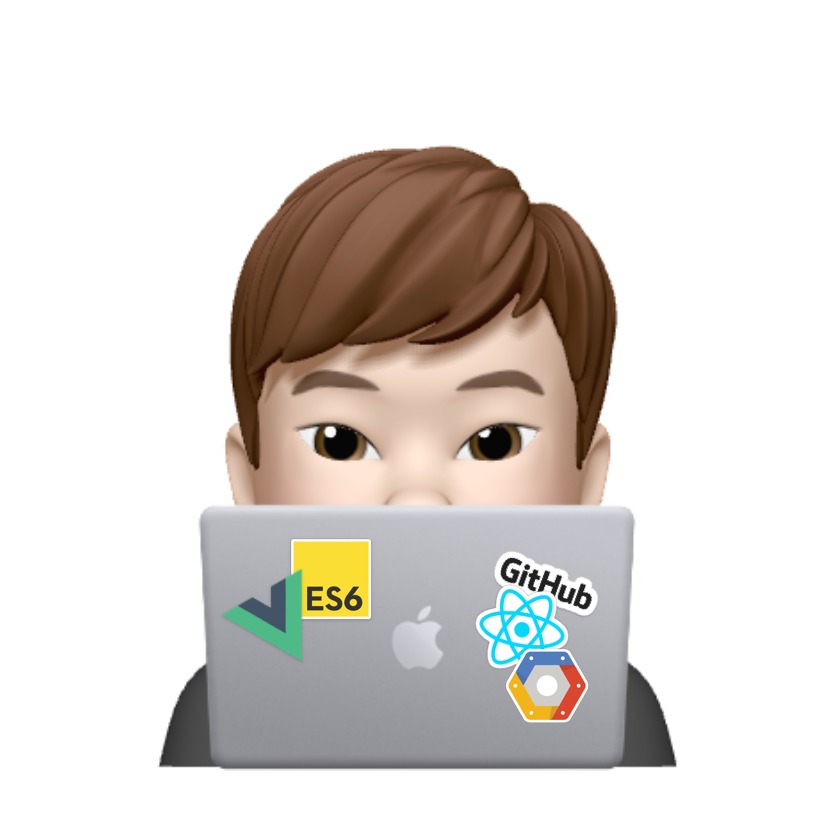728x90
반응형
setupCanvas(canvas) {
const ctx = canvas.getContext("2d");
if (window.devicePixelRatio) {
const {
width: hidefCanvasWidth,
height: hidefCanvasHeight
} = canvas.getBoundingClientRect();
const hidefCanvasCssWidth = hidefCanvasWidth;
const hidefCanvasCssHeight = hidefCanvasHeight;
canvas.setAttribute(
"width",
hidefCanvasWidth * window.devicePixelRatio
);
canvas.setAttribute(
"height",
hidefCanvasHeight * window.devicePixelRatio
);
canvas.style.width = `${hidefCanvasCssWidth}px`;
canvas.style.height = `${hidefCanvasCssHeight}px`;
ctx.scale(window.devicePixelRatio, window.devicePixelRatio);
}
return ctx;
}canvas 초기셋업할 때 devicePixelRatio를 가중치로 반영하면 text blurry를 해결할 수 있습니다.
728x90
반응형
그리드형
'개발 > HTML5' 카테고리의 다른 글
| HTML에서 가운뎃점 · | middle dot 쉽게 찍는 법 (5) | 2020.10.12 |
|---|---|
| html img 태그에 디폴트 이미지 적용하는 방법 (show default image if image not found in HTML 5) (3) | 2020.09.08 |
| DTD(Document Type Definition) - 문서 형식 정의 (0) | 2020.02.18 |
| inline vs block vs inline-block 차이점 알아보기 (0) | 2020.02.15 |
| 기초부터 배우는 HTML5 1강 (1) | 2016.09.30 |
이 포스팅은 쿠팡파트너스 활동의 일환으로, 이에 따른 일정액의 수수료를 제공받습니다.