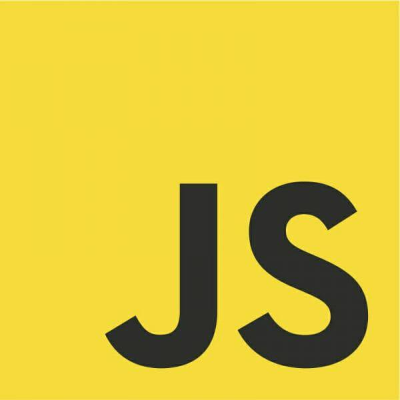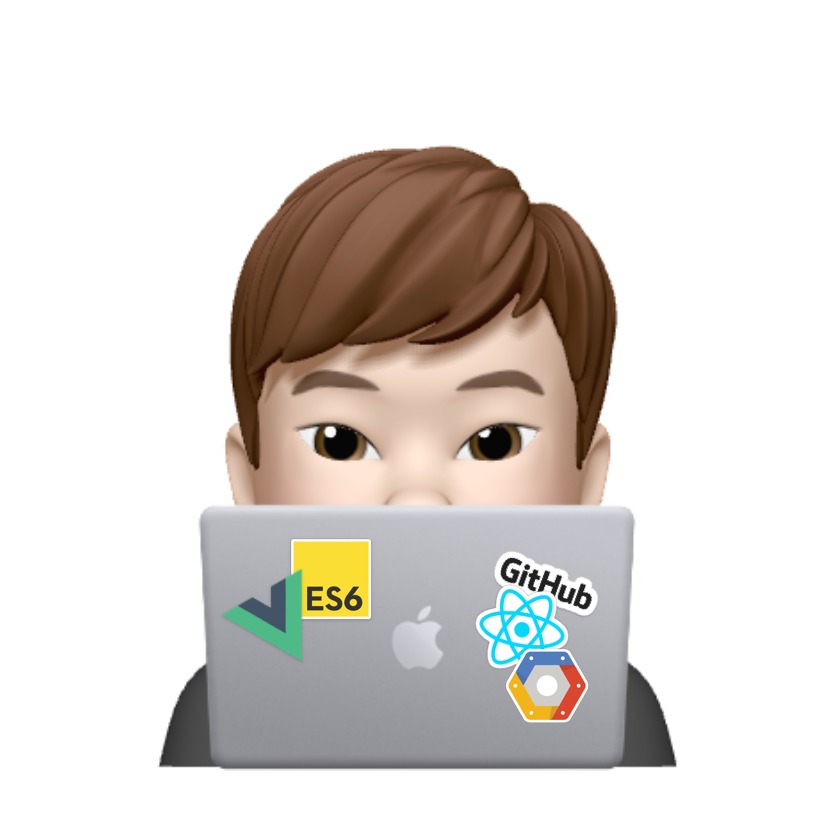728x90
반응형

자바스크립트(Javascript)에서 동적으로 html form 태그를 생성하고, 새창으로 submit하는 방법은 아래와 같습니다.
<template>
<div>
<button @click="submitForm">go</button>
</div>
</template>
<script>
// Vue에서 활용하는 예시, 기본 컨셉은 동일함 React에서도 동일하게 사용 가능
export default {
methods: {
submitForm() {
const frm = document.createElement('form')
frm.setAttribute('id', 'auth-form')
frm.setAttribute('action', 'http://localhost:3000/auth/form')
frm.setAttribute('method', 'post')
frm.setAttribute('target', 'auth-form')
document.body.appendChild(frm)
window.open(
'about:blank',
'auth-form'
)
frm.submit()
}
}
}
</script>만약 폼으로 생성한 새창의 크기를 조절하고 싶다면 3번째 파라미터로 새창의 크기를 조절하는 속성들을 추가하면 됩니다.
// 새창의 크기를 조절하는 방법 (window resize)
window.open(
'about:blank',
'auth-form',
'width=' +
parseInt(window.innerWidth) * 0.3 +
',height=' +
parseInt(window.innerHeight) * 0.3 +
',toolbar=0,menubar=0,location=0,status=0,scrollbars=1,resizable=0,left=0,top=0'
)
728x90
반응형
그리드형
'개발 > Javascript' 카테고리의 다른 글
이 포스팅은 쿠팡파트너스 활동의 일환으로, 이에 따른 일정액의 수수료를 제공받습니다.