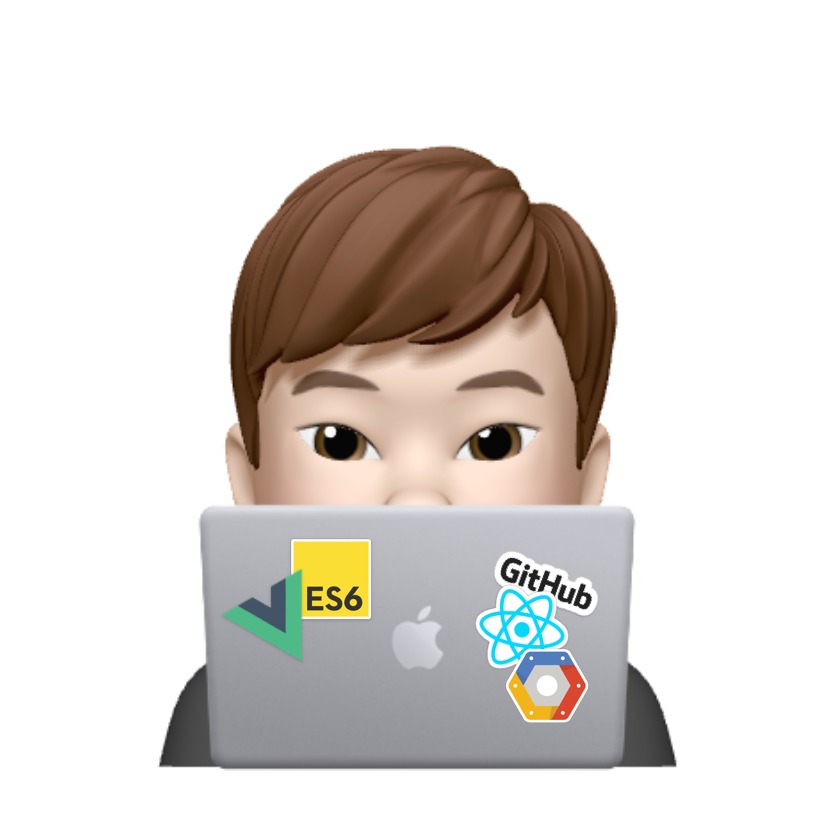프로젝트에 eslint를 설정하고나면 eslint의 룰(Rules)로 인해 console 메서드에 대한 warning 메시지가 출력되곤 합니다. 개발단계에서 이러한 경고 메시지가 조금 거슬리는 경우가 있는데요. eslint 룰를 조금만 수정해주면 해당 console 문구에 대한 경고 메세지를 제거할 수 있습니다.
no-console - Rules
disallow the use of console (no-console) In JavaScript that is designed to be executed in the browser, it's considered a best practice to avoid using methods on console. Such messages are considered to be for debugging purposes and therefore not suitable t
eslint.org
// .eslintrc
module.exports = {
root: true,
env: {
browser: true,
node: true,
},
parserOptions: {
parser: 'babel-eslint',
},
extends: [
'@nuxtjs',
'prettier',
'prettier/vue',
'plugin:prettier/recommended',
'plugin:nuxt/recommended',
],
plugins: ['prettier'],
// add your custom rules here
rules: {
'no-console': process.env.NODE_ENV === 'production' ? 'error' : 'off', // 추가
},
}
'no-console': process.env.NODE_ENV === 'production' ? 'error' : 'off', // 추가만약 프로젝트에서 console에 대한 설정을 off로 하고 싶다면 'no-console': 'off'로 설정하면 됩니다. 제대로 설정된 것을 확인하기 위해서는 프로젝트를 재시작하면 됩니다. 프로젝트를 재시작하면 기존에 warn으로 경고를 내던 문구들이 사라진 것을 확인할 수 있습니다.

'개발 > 기타' 카테고리의 다른 글
| brew update 403 forbidden 해결방법 (brew update returns 403 Forbidden while accessing) (0) | 2021.07.16 |
|---|---|
| VSCode를 사용한다면 포스트맨(Postman) 대신 Thunder Client (API 실행, 사용법) (0) | 2021.06.08 |
| VSCode 터미널에서 code 명령어 실행하는 방법 (vscode terminal code command, zsh: command not found: code) (0) | 2020.12.12 |
| 웹 브라우저 별 query parameter(url querystring) 최대 길이 제한 (2) | 2020.08.03 |
| npx란 무엇일까? 그리고 npm이랑 어떤 차이점이 있을까? (2) | 2020.07.27 |
이 포스팅은 쿠팡파트너스 활동의 일환으로, 이에 따른 일정액의 수수료를 제공받습니다.