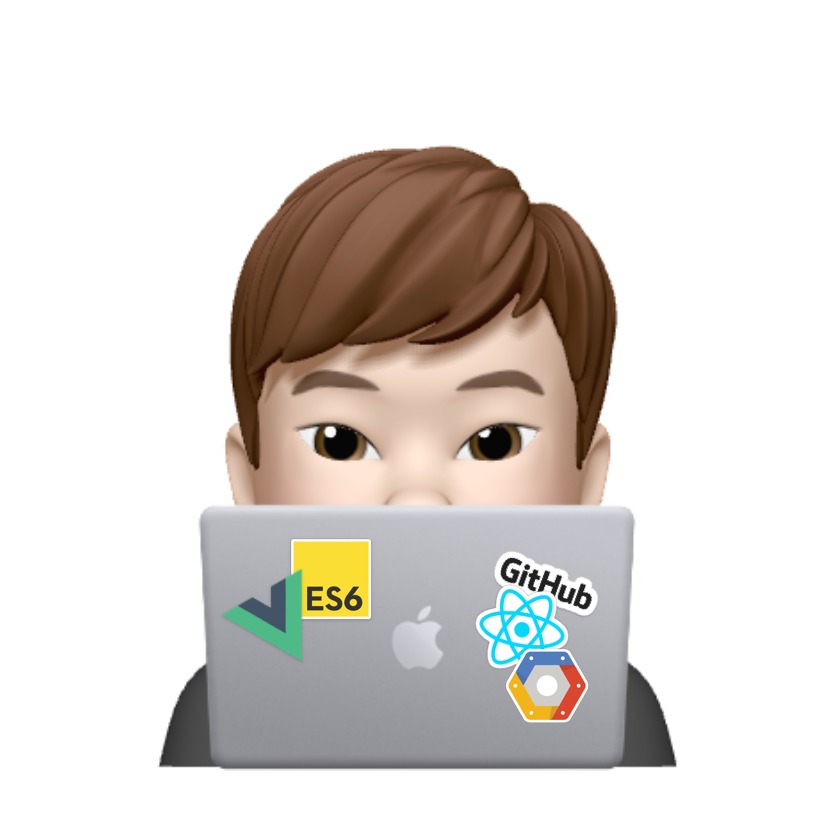서버리스 프레임워크에서 구글 클라우드 함수(Google Cloud Functions)를 사용할 때 함수에 환경 변수를 추가하고 싶은 경우가 생깁니다. 이러한 상황에서 환경 변수를 추가하는 방법에 대해서 살펴보도록 하겠습니다.
기본적으로 구글 클라우드 함수(Google Cloud Functions)에서 환경 변수를 사용하는 방법은 아래와 같습니다.
환경 변수 사용 | Cloud Functions 문서 | Google Cloud
배포 시 Cloud Functions에 임의의 키-값 쌍을 설정할 수 있습니다. 이러한 키-값 쌍은 런타임 시 코드에서 액세스할 수 있는 리터럴 환경 변수 또는 빌드팩 시스템의 구성 정보로 표시됩니다. 키-값
cloud.google.com
서버리스(Serverless) 프레임워크에서 구현한 구글 클라우드 함수에서 환경 변수를 사용하기 위해서는 아래와 같은 설정이 필요합니다. serverless.yml에서 functions에 environmnet를 추가합니다. 구글 클라우드 함수의 환경 변수는 아래와 같이 설정한 후 실제 사용할 때는 모두 대문자로 사용하시면 됩니다.
// serverless.yml
functions:
write-post:
handler: writePost
memorySize: 1024
timeout: 120s
environment:
url: https://www.github.com/ruden91
name: 베이스캠프
events:
- http: pathexports.writePost = async (req, res) => {
// process.env.URL
// process.env.NAME
}만약 구글 클라우드 함수에서 사용되고 있는 예약어를 등록해서 사용하려고 한다면 아래와 같은 에러가 발생합니다. 구글 클라우드 함수에서 사용되고 있는 예약어를 사용하지 않게 유의하세요.
Error --------------------------------------------------
Error: Deployment failed: RESOURCE_ERROR
{"ResourceType":"gcp-types/cloudfunctions-v1:projects.locations.functions","ResourceErrorCode":"400","ResourceErrorMessage":{"code":400,"message":"The request has errors","status":"INVALID_ARGUMENT","details":[{"@type":"type.googleapis.com/google.rpc.BadRequest","fieldViolations":[{"field":"environment_variables","description":"environment variable name PWD is reserved by the system: it cannot be set by users"}]}],"statusMessage":"Bad Request","requestPath":"https://cloudfunctions.googleapis.com/v1/projects/webruden-api/locations/asia-northeast3/functions/posts-prod-write-post","httpMethod":"PATCH"}}
at throwErrorIfDeploymentFails (/Users/ruden/Desktop/development/webruden-api/node_modules/serverless-google-cloudfunctions/shared/monitorDeployment.js:71:11)
at /Users/ruden/Desktop/development/webruden-api/node_modules/serverless-google-cloudfunctions/shared/monitorDeployment.js:42:17
at processTicksAndRejections (internal/process/task_queues.js:97:5)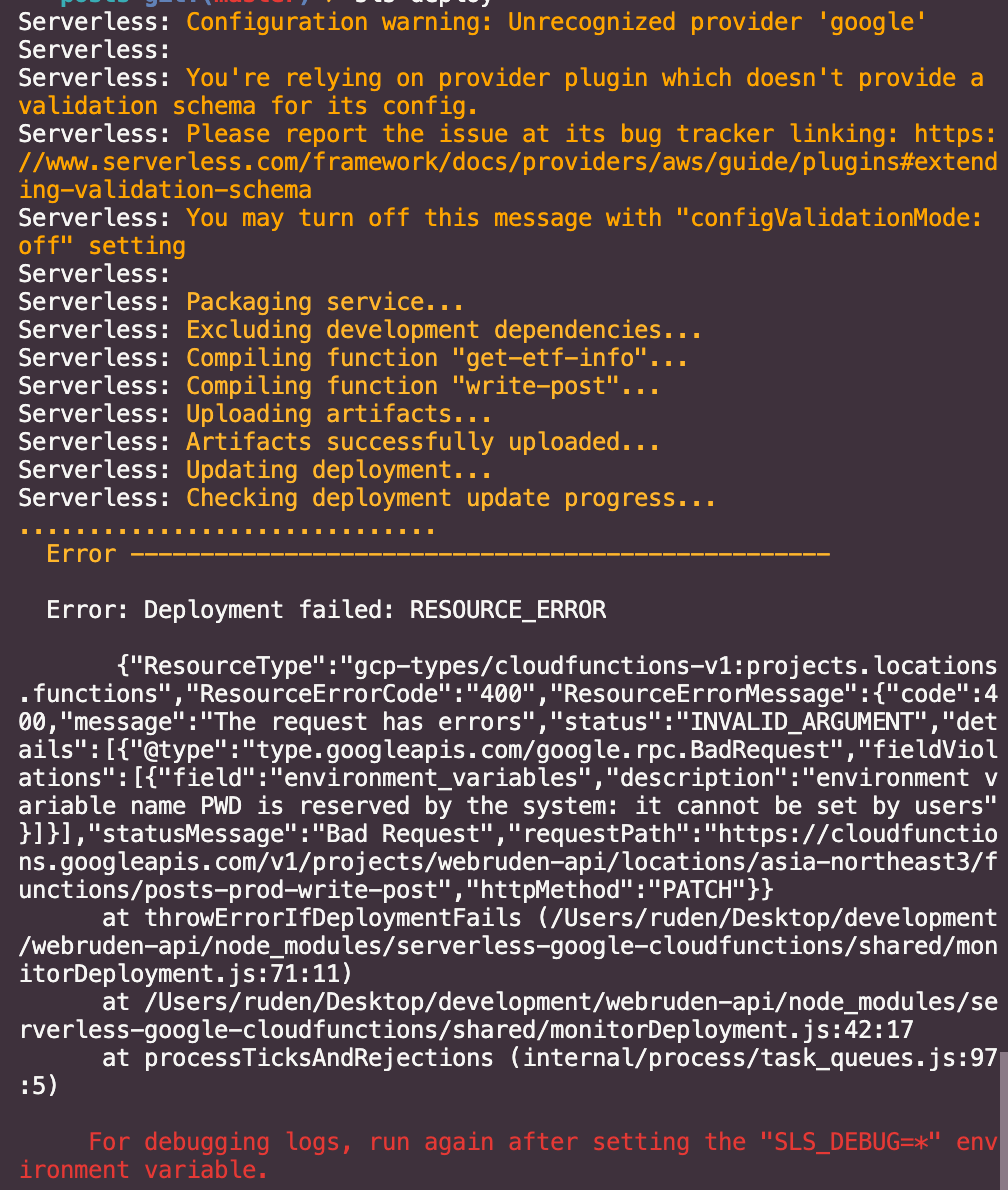
구글 클라우드 함수 세부정보를 살펴보면 아래와 같이 함수에 런타임 환경 변수가 추가되었다면 정상적으로 배포가 완료된 것입니다.

또다른 방법
serverless-dotenv-plugin 플러그인을 활용하면 .env에 설정해놓은 환경 변수가 배포될 때 자동으로 포함되어 배포됩니다.
yarn add --dev serverless-dotenv-plugin// serverless.yml
plugins:
- serverless-google-cloudfunctions
- serverless-dotenv-plugin // 추가sls deployServerless: Deprecation warning: Detected ".env" files. Note that Framework now supports loading variables from those files when "useDotenv: true" is set (and that will be the default from next major release)
More Info: https://www.serverless.com/framework/docs/deprecations/#LOAD_VARIABLES_FROM_ENV_FILES
Serverless: DOTENV: Loading environment variables from .env: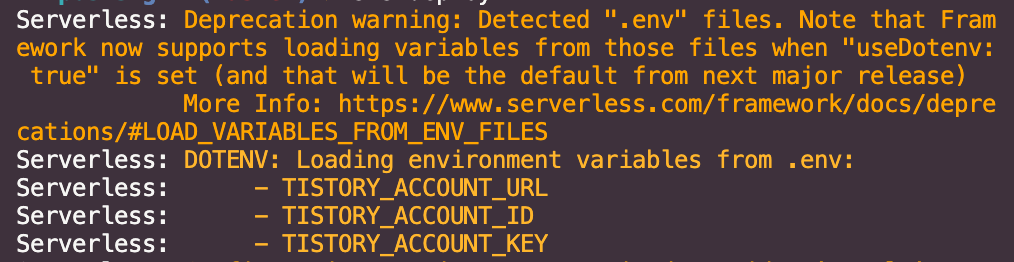
'개발 > Google Cloud Platform' 카테고리의 다른 글
이 포스팅은 쿠팡파트너스 활동의 일환으로, 이에 따른 일정액의 수수료를 제공받습니다.