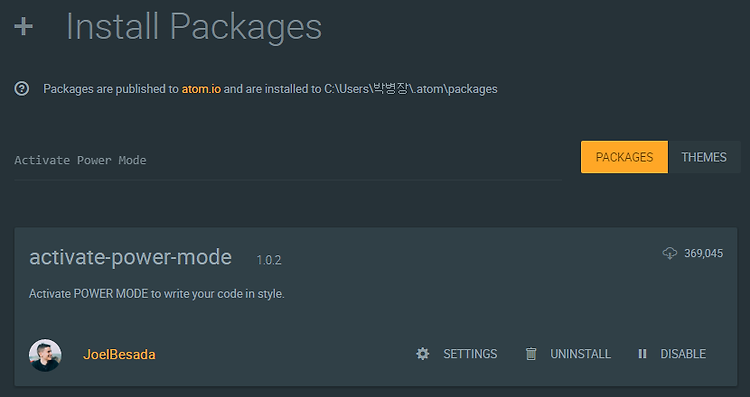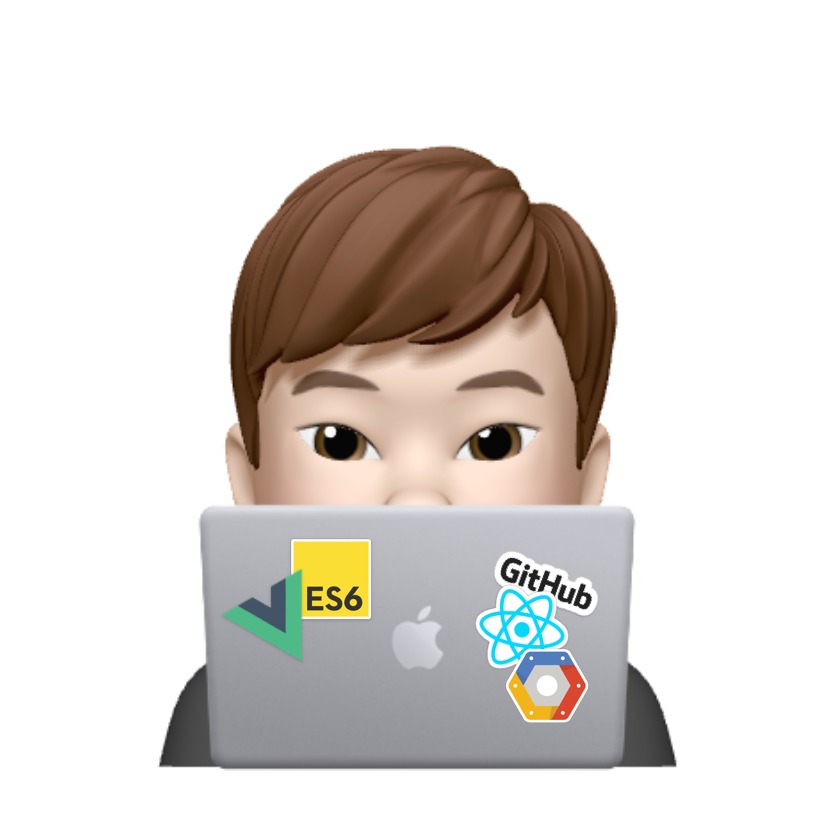Activate Power Mode
이렇게 콤보가 계속되면, 저렇게 화면에 이펙트 효과까지 나오게 됩니다.
아래에 설치 방법과 명세를 추가해 놨습니다.
For a list of power mode packages to other editors, check out codeinthedark/awesome-power-mode.
Install
With the atom package manager:
apm install activate-power-mode
Or Settings ➔ Packages ➔ Search for activate-power-mode
Usage
Activate with Ctrl-Alt-O or through the command panel with Activate Power Mode: Toggle. Use the command again to deactivate.
Settings
Auto Toggle
Auto enable power mode on atom start.
Combo Mode
- Enable/Disable
When enabled effects won't appear until reach the activation threshold.
- Activation Threshold
- Streak Timeout
- Exclamation Every
- Exclamation Texts
Screen Shake
- Enable/Disable
- Intensity
Particles
- Enable/Disable
- Colour
With this option you can select if use the color at cursor position, random colors or a fixed one.
- Total Count
- Spawn Count
- Size
Excluded File Types
- Array of file types to exclude
'개발 > 유틸리티' 카테고리의 다른 글
| 텍스트 에디터 Atom(아톰) 패키지 추천(pigments) (0) | 2016.10.17 |
|---|---|
| 텍스트 에디터 Atom(아톰) 테마(theme) 추천 (atom-material-syntax) (0) | 2016.10.17 |
| 텍스트 에디터 Atom(아톰) 테마(theme) 추천(atom-material-ui) (0) | 2016.10.17 |
| 텍스트 에디터 Atom(아톰)의 설치와 기본설정 (0) | 2016.10.17 |
| 서브라임 텍스트(Sublime Text) 소개 및 설치 (0) | 2016.10.17 |
이 포스팅은 쿠팡파트너스 활동의 일환으로, 이에 따른 일정액의 수수료를 제공받습니다.