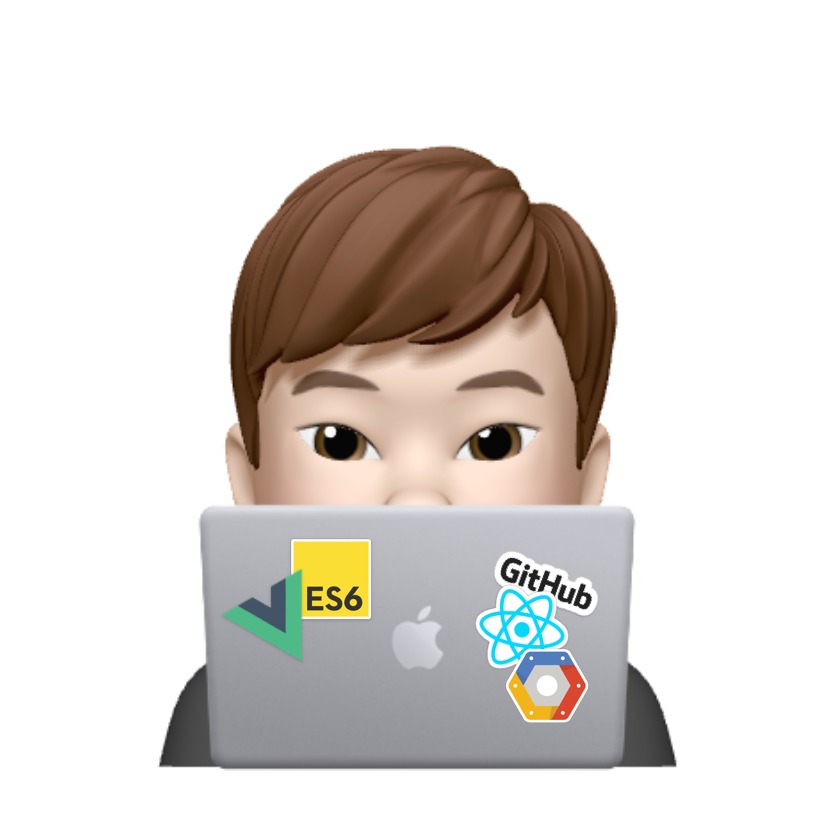728x90
반응형
Cognito Custom Attribute를 추가하는 과정에서 A client attempted to write unauthorized attribute 에러가 발생
attributes 목록을 구성해서 cognitoUser의 updateAttributes 메서드를 활용해서 속성을 업데이트를 하려고 했으나 실패
attributes = [
{
Name: 'name',
Value: '박경두'
},
{
Name: 'first_ename',
Value: 'KYUNGDOO'
},
{
Name: 'last_ename',
Value: 'PARK'
},
{
Name: 'phone',
Value: '01047595398'
},
{
Name: 'gender',
Value: 'm'
}
]
const list = attributes.map((attribute) =>
new CognitoUserAttribute(attribute)
)
const { cognitoUser } = await cognito.getCurrentUser()
cognitoUser.updateAttributes(list, (err, res) => {
if (err) {
alert(err.message || JSON.stringify(err))
return
}
console.log('call result: ' + res)
})
해결방법
1. 속성목록의 네이밍에 custom 값이 누락됨
attributes = [
{
Name: 'custom:name',
Value: '박경두'
},
{
Name: 'custom:first_ename',
Value: 'KYUNGDOO'
},
{
Name: 'custom:last_ename',
Value: 'PARK'
},
{
Name: 'custom:phone',
Value: '01047595398'
},
{
Name: 'gender',
Value: 'm'
}
]2. General settings/App clients/Show Details에서 속성 권한 설정
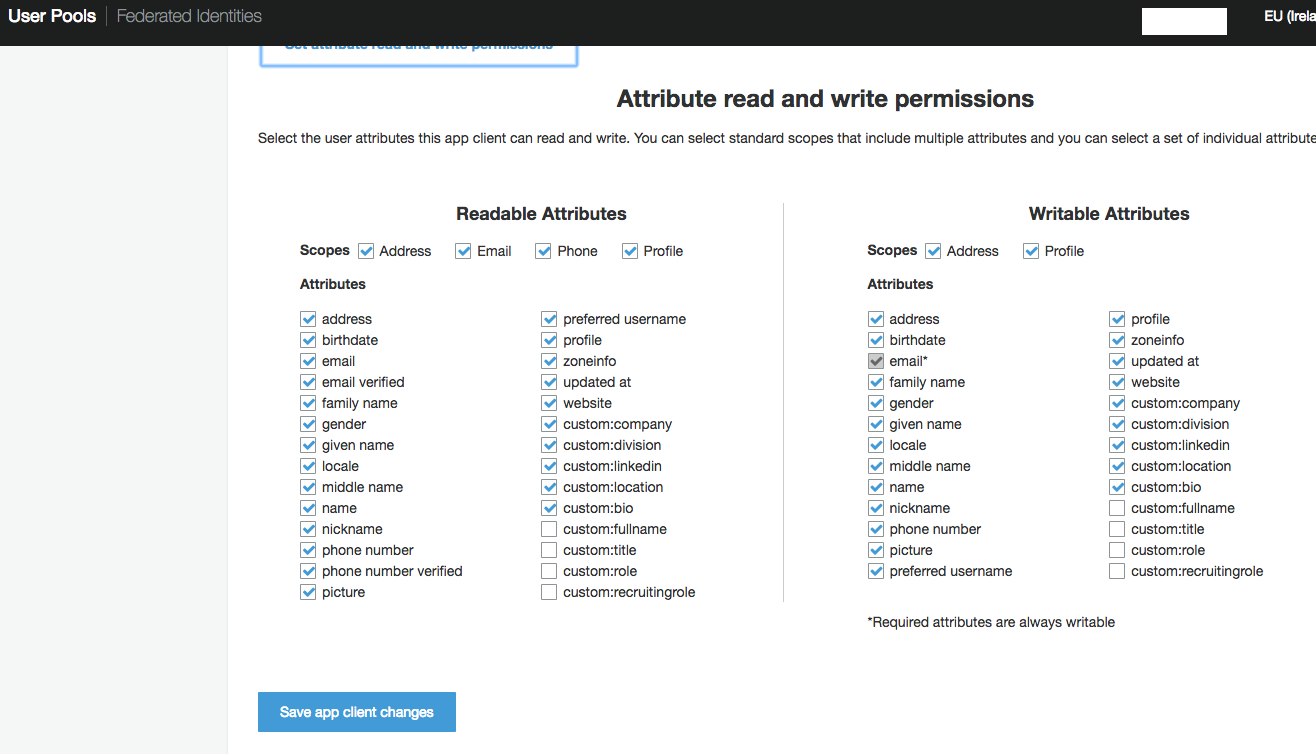
Readable Attributes와 Writable Attributes에 custom attribute로 설정한 값들을 체크해준다.
728x90
반응형
그리드형
'개발 > AWS' 카테고리의 다른 글
| Elastic Beanstalk(EB)에 HTTPS 적용하는 방법 (0) | 2020.09.17 |
|---|---|
| 코그니토 커스텀 속성 삭제하는 방법 (AWS Cognito delete-custom-attributes) (2) | 2020.09.11 |
| [AWS Cognito] 이메일 인증 안하고 사전 로그인 시키는 방법 (Cognito without Verifying Email) (1) | 2020.03.12 |
| Elastic Beanstalk EACCES: permission denied 에러 해결방법(.npmrc unsafe-perm) (4) | 2020.02.28 |
| AWS Cognito 사용자 지정 속성 추가하는 방법 (1) | 2020.02.14 |
이 포스팅은 쿠팡파트너스 활동의 일환으로, 이에 따른 일정액의 수수료를 제공받습니다.